After 3 years of using one of WordPress’ older themes, I thought I’d give a newer theme a whirl.
From today I’ve switch to the Twenty Twenty theme which is much more mobile friendly and has an integrated search function.
Search
Probably the biggest win from this update is the inclusion of an integrated search function. Just hit the search magnifier icon in the top menu and you should be able to search for any text that can be found in a post – awesome!
Colour Scheme
I’ve tried not to go too crazy with the colour scheme, but let me know what you think on the contact form or in the page comments.
So far this is what I’ve needed as extra CSS to make things look reasonable. I still can’t get the EnlighterJS syntax highlighter to play ball though…
/* Change some header colours */
body:not(.overlay-header) .primary-menu > li > a, body:not(.overlay-header) .primary-menu > li > .icon, .modal-menu > li > .ancestor-wrapper > a {
color: #000;
}
a {
color: #009400;
}
/*Footer Widget title*/
.footer-widgets .widget-title {
color: #000000;
font-size: 20px
}
/*Footer widget list*/
.footer-widgets .widget ul li {
font-size: 20px;
}
.footer-widgets .widget ul li a {
color: #000
}
/* Reduce the header padding to get rid of some white-space */
.singular .entry-header {
padding: 4rem 0;
padding-top: 1rem;
}
/* Needed to fix ultra-zoom of cover page on iPad ios13+ */
@media only screen
and (min-device-width: 768px)
and (max-device-width: 1024px)
and (-webkit-min-device-pixel-ratio: 2) {
.cover-header.bg-attachment-fixed {
background-attachment: scroll;
}
}
/* Stop EnlighterJS floating left */
/* seem to need to edit the source in enlighterjs/resources/enlighterjs.min.js */
.enlighter-default{
margin: 1 auto 1.25em auto;
}
John

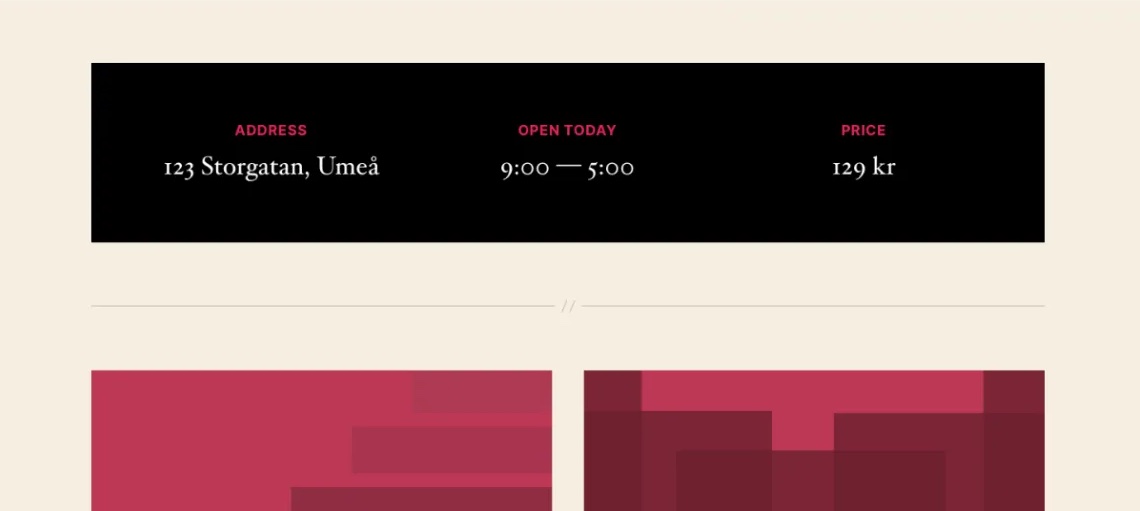

Leave a Comment