Well… I just had to volunteer, didn’t I 😂
As many of you will know, I’m a member of the Lotus Seven Club (lotus7.club) and have recently joined the leadership team with the role of looking after Social Video. This is a digital media role which at the moment is mainly focused on making YouTube videos promoting club events.
You can find the YouTube channel here:
And the first of these videos was an informal Zoom webinar held with Caterham Cars and hosted by the club’s chairperson, Richard:
My role in the event was to be part of the team that organised the event and on the night to manage the technical aspects of the webinar. That last part was all about making sure everyone was connected ok, and to then orchestrate which of the four participants were seen by the 300 attendees at any one time. I also ran the polls during the evening and then took the recorded footage and created the above YouTube post.
The video is pretty much the whole webinar with a few of exceptions to try and keep the duration down a bit:
- We took out most of Richard’s (club chair) house keeping at the start of the video
- The polls are edited to reduce the dead time and the second poll is removed (between us we managed to miss off the option for only owning one Seven (doh!) and that skewed the results enough that we thought it didn’t make sense to include (see raw results below))
- We have removed the anecdotes from the end of the video as we didn’t think they added a great deal given the other great content and the already rather long video being put out.
If you wander over to YouTube then please leave comments in YouTube, like (or dislike!) and subscribe. It will help us get the channel going faster.
The Minutiae of the Event
For those interested in the minutiae:
- We spent nearly two months preparing for this event, meeting most weeks via Zoom along with lots of WhatsApp and email threads
- Planning for the event was done using a number of spreadsheets and all shared using Dropbox
- Between the three of us organising the event we exchanged 186 WhatsApp messages, and a bunch of emails that I haven’t counted, whilst preparing for the event

- 373 people were registered for the event using a combination of Zoom and LoveAdmin – Pink Angels did the authorisation step
- On the night there was a peak of 322 people attending the webinar (see attendance graph below), which lasted 95 minutes

- The Zoom webinar resulted in 5 video files (8GB), one subtitles file and 6 .csv reports
- Zoom currently records the videos for each person at a resolution of 640×360 along with various versions where the participants and screen-sharing are composited in different ways.
- The reports had to be processed to get the poll results you see and some Python was written to parse the poll data, that was all then processed in Excel with pivot tables etc.
- The video project was edited in Final Cut Pro, with some custom Motion templates and generators
- LUTs were applied to try and make the video less washed out, but there’s only so much you can do with Zoom video. In the end they may be a touch too dark and saturated, but I spent way too much time trying to sort that out and so gave up… a bit. 🙂
- Compound clips and multi-cam clips were created to orchestrate the edit.
- Title graphics were created in Pixelmator Pro and animated in Motion and Final Cut Pro
- The Poll data is displayed using a Final Cut plugin from MotoinVFX.com
- The audio was processed in iZotope RX8 where I did passes for spectral recovery, de-reverb, de-plosive and some hand editing of the spectral display – David’s audio was very low and had some horrible Zoom compression artefacts when amplified. The whole audio was then normalised to -20LUFS (though YouTube will also do its own normalisation here too).
- The “single-head” video is scaled to 75% of full screen to reduce the sense of compression artefacts from the video being so low resolution and the compression being applied by Zoom. This is a common way of dealing with this problem. I didn’t use the system the BBC use (where a blurred and scaled version of the video is laid in the background) as it looks way too distracting on such a long video – IMHO.
- The project is rendered to a 1080p, 5.5GB file and uploaded to YouTube. I went with 1080p instead of 720p (which is technically the maximum native video resolution) as the backgrounds and graphics look crisper that way on tablets, smart-phones and full-screen browsers.
- Chapter markers are inserted at major points in the video and the links in the description will take you to the relevant place in the video.
- Captions have been generated. There are 3000 lines of captions for about 17,000 words (though that’s just the best estimate I could get without spending an age on it). I’ve tried to make the captions look vaguely ok, but its too time consuming to get them totally straightened out – YouTube does a good job of auto captioning but does tend to think Caterham should be spelt catering etc. It also doesn’t do too well on punctuation or capitalisation (I mostly left the former alone but fixed as much of the latter as time would allow).
- I think I probably spent in excess of 30 hours editing the video, fixing the audio, creating thumbnails and sorting the subtitles.
All in all I think the event was a huge success and we’ll be looking to do a few more webinars as time allows.
There will be other videos about lots of other Club stuff coming along too.

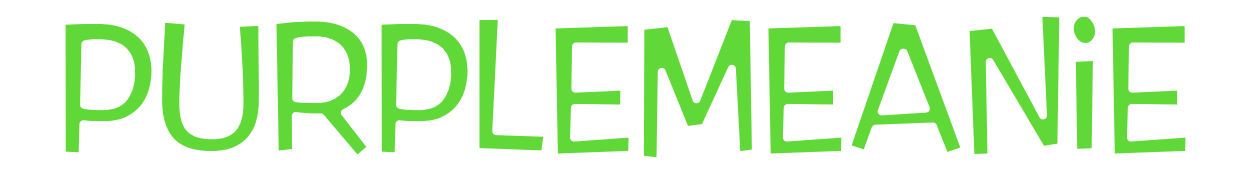


Leave a Comment